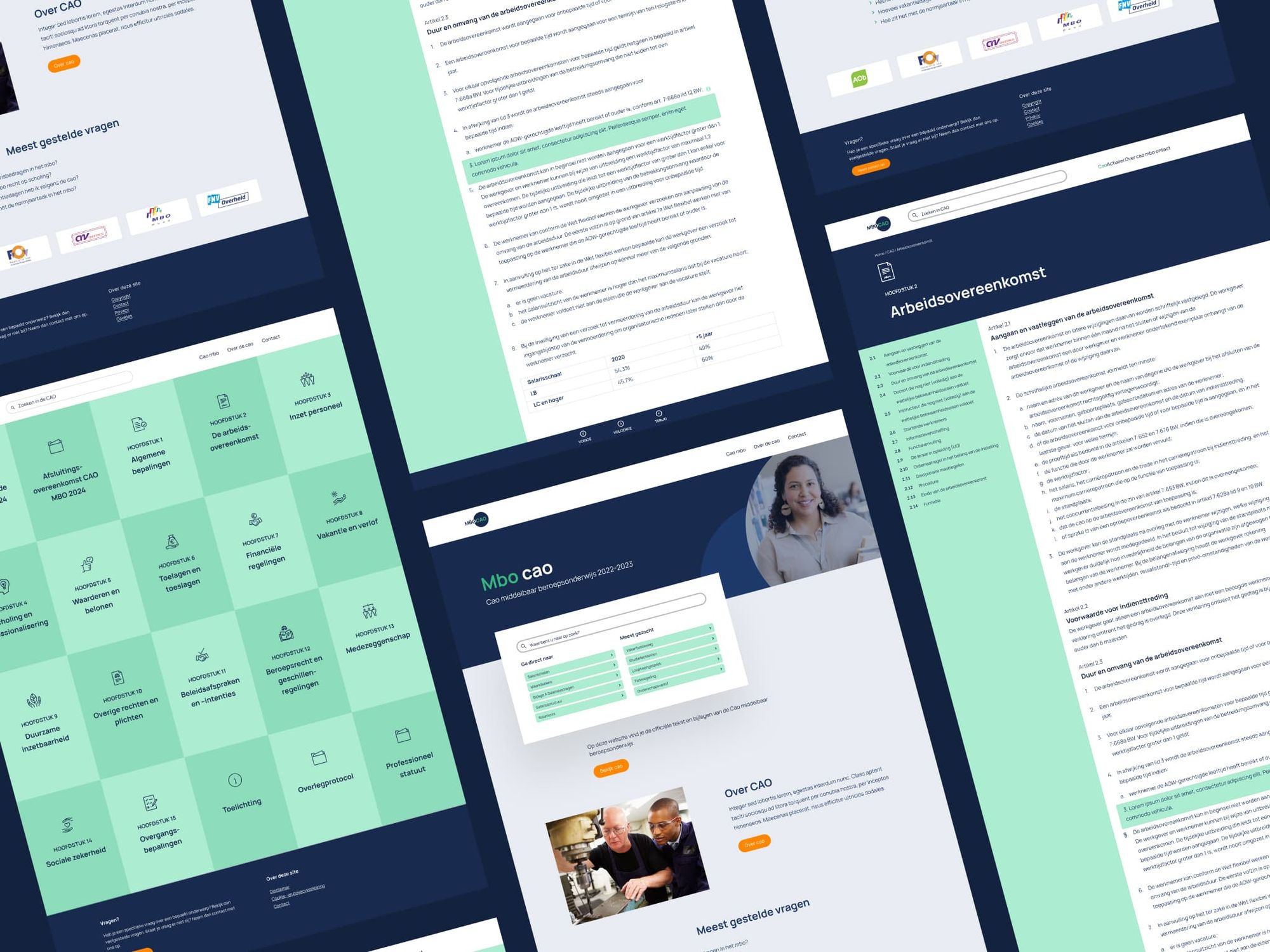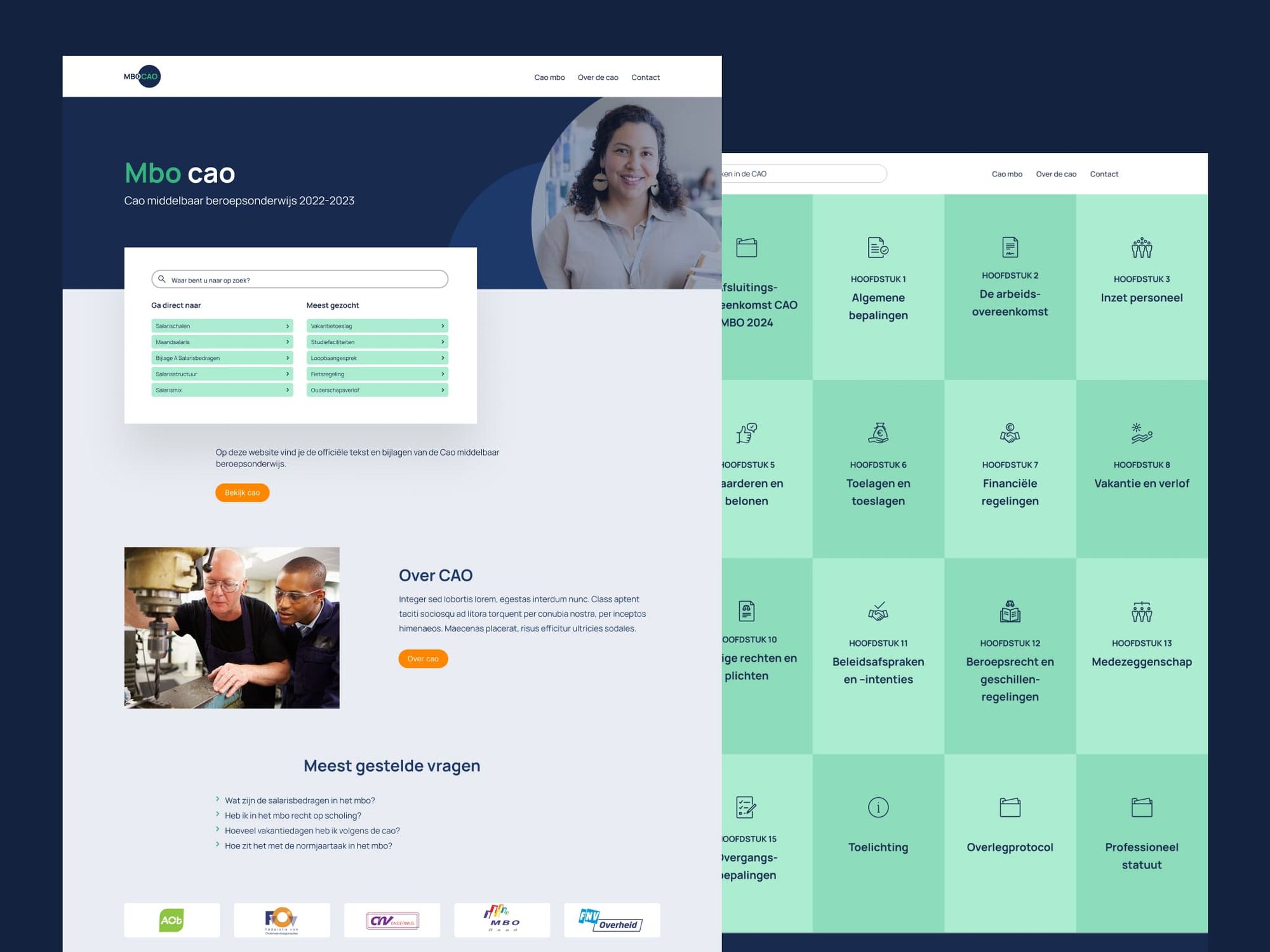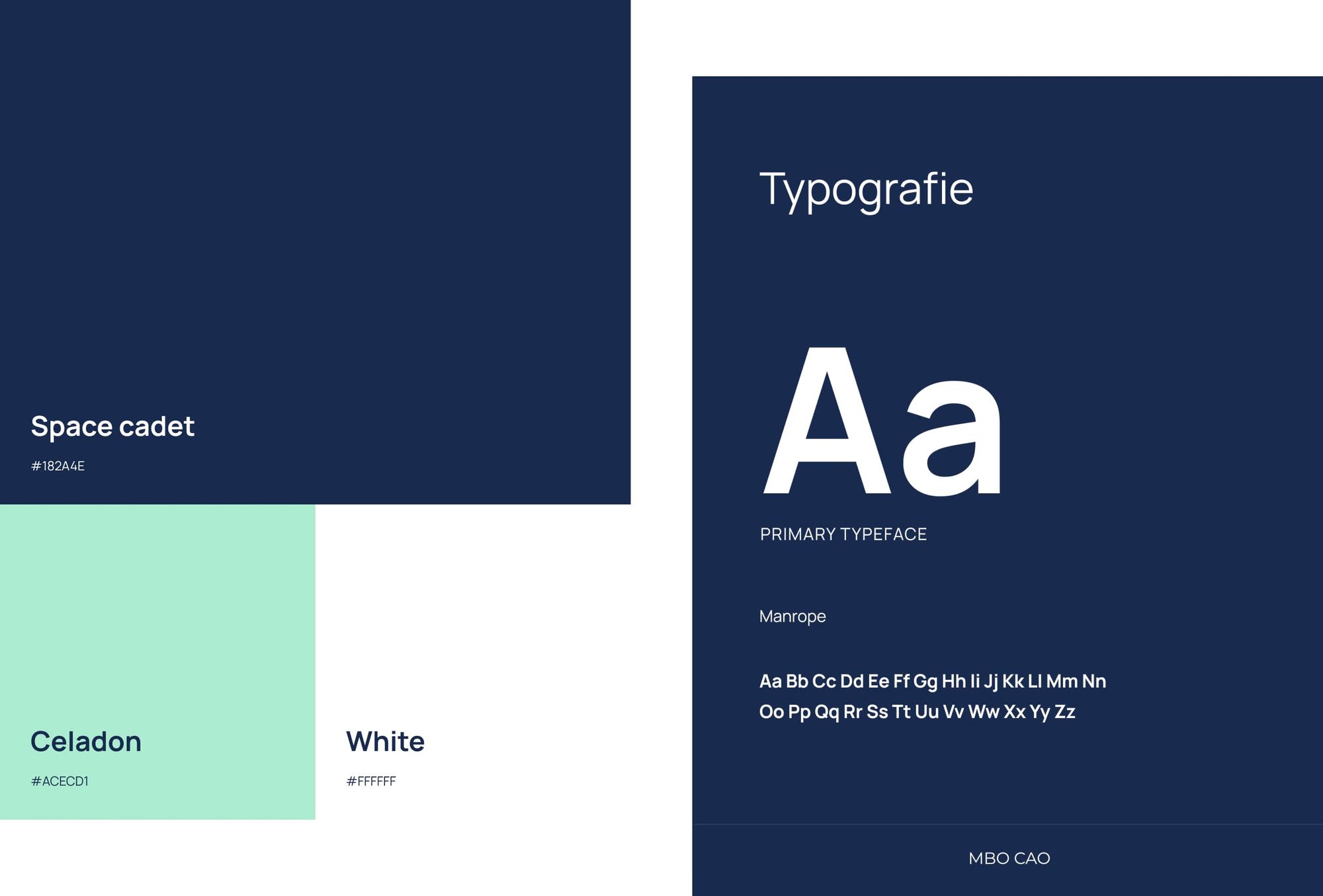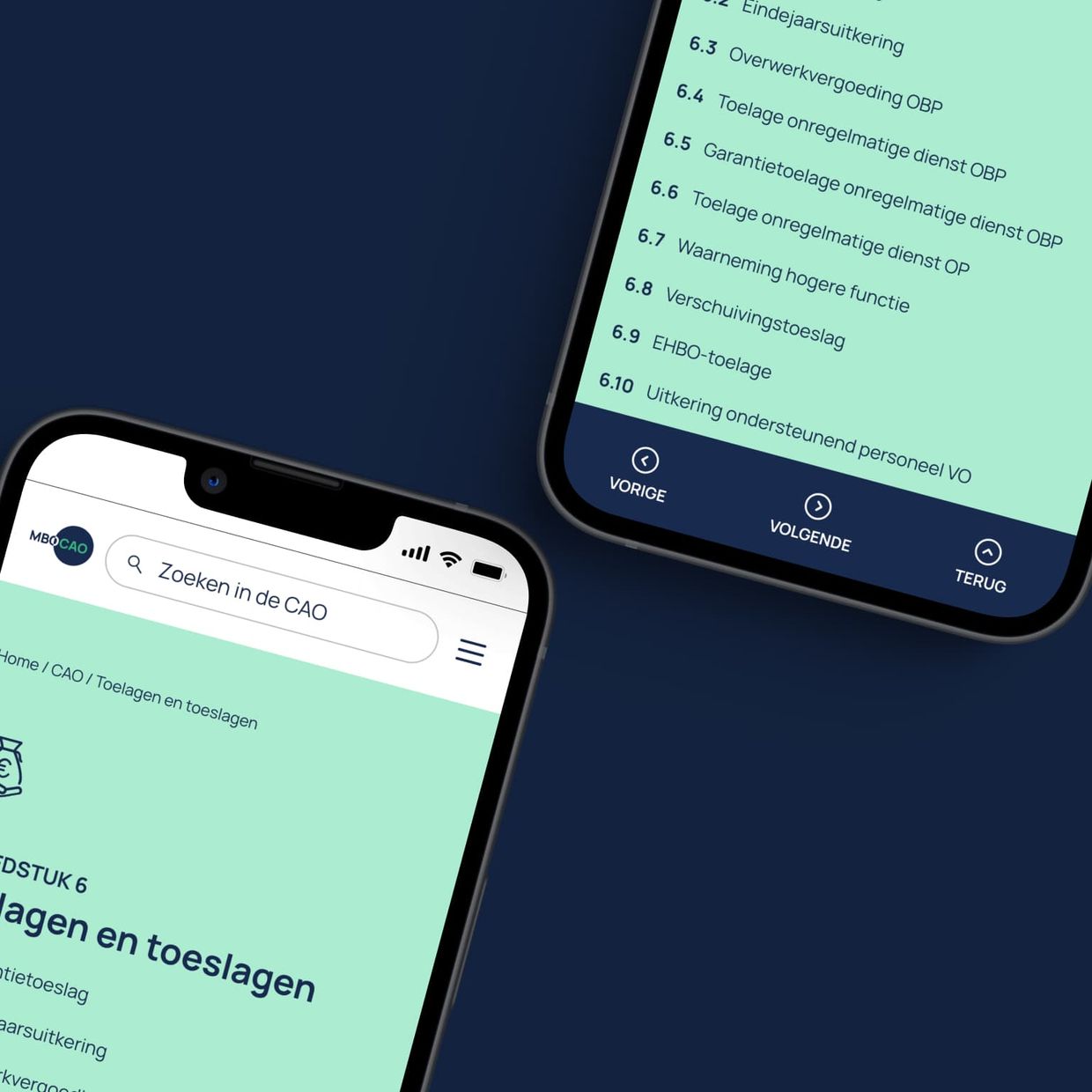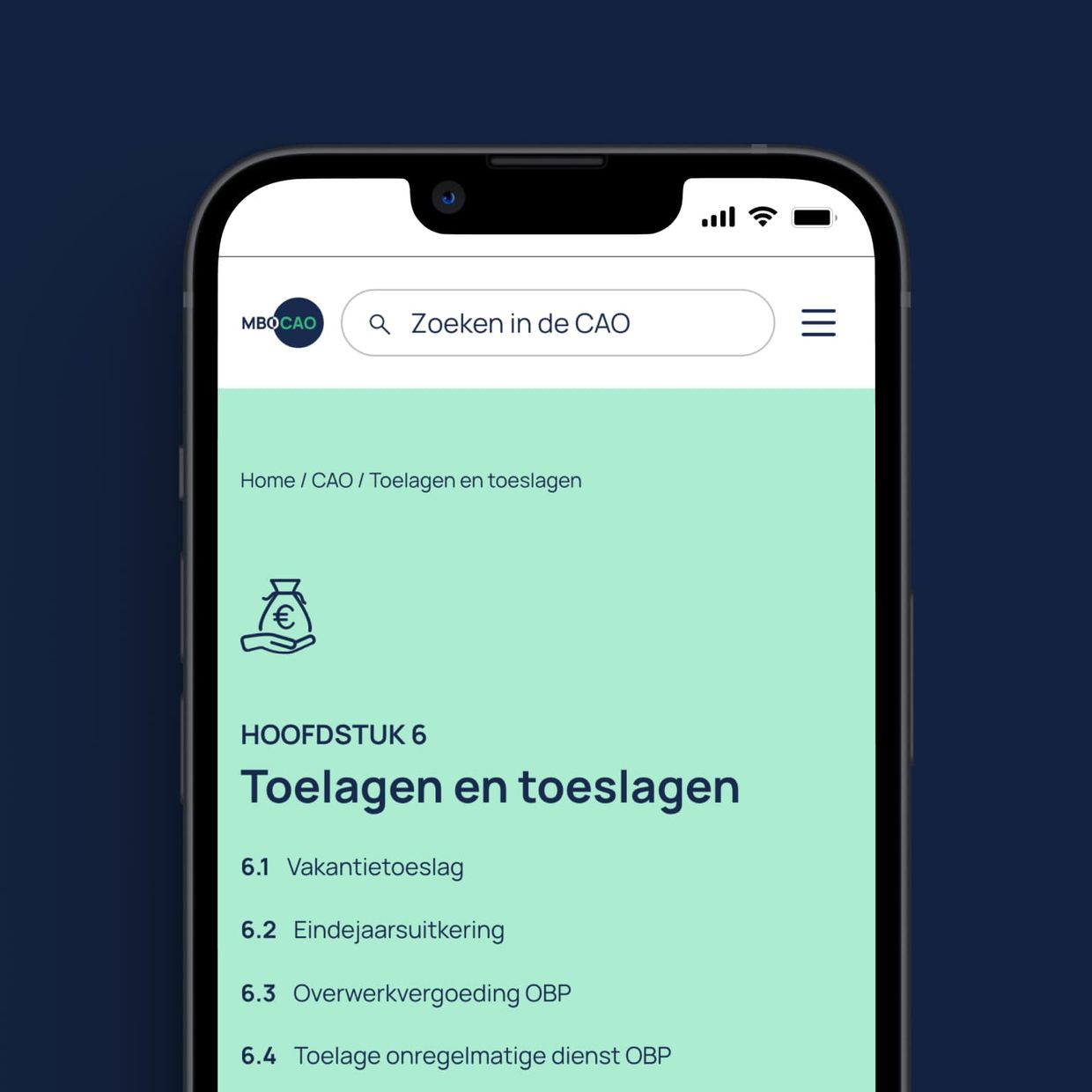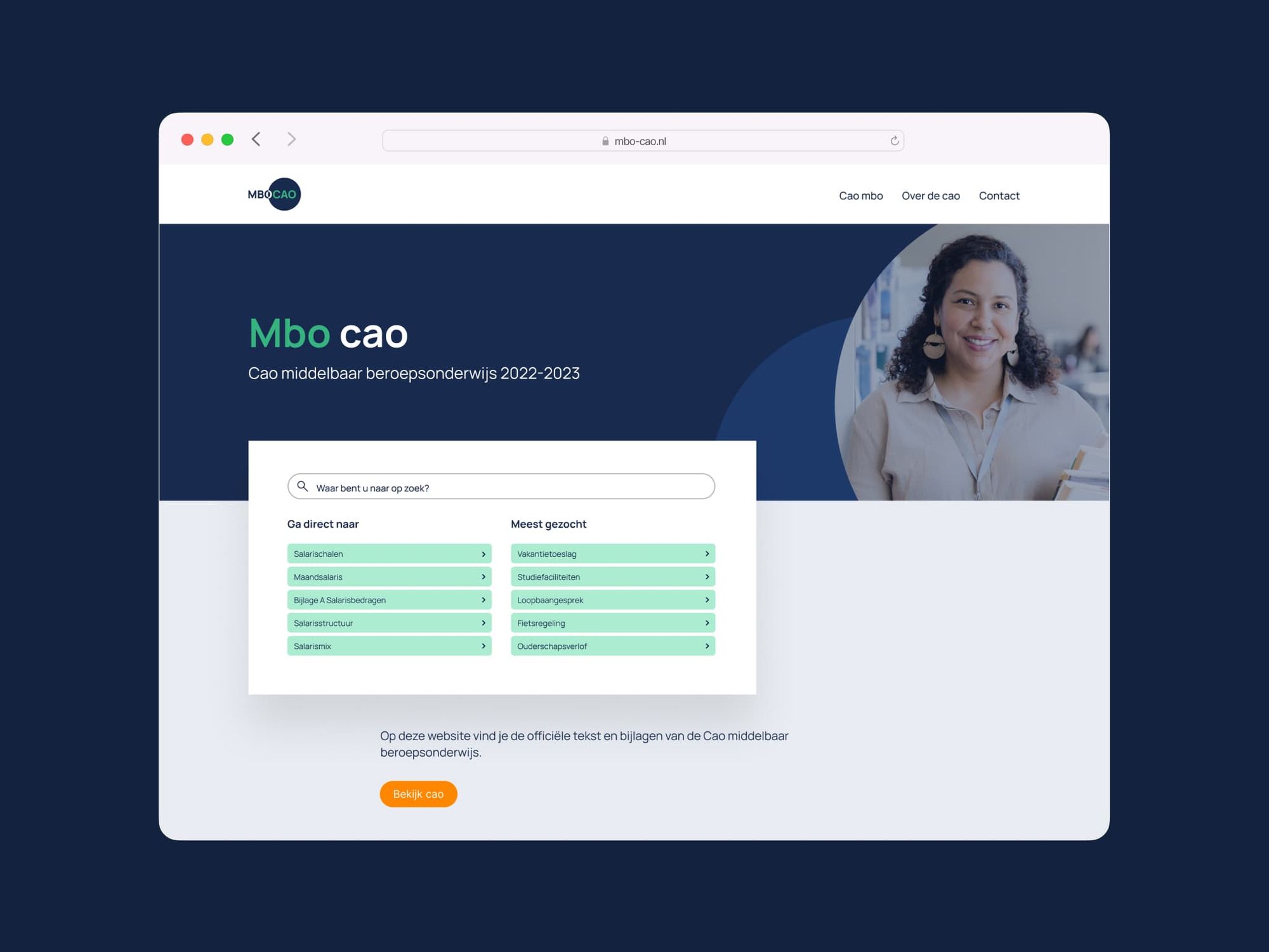Responsiveness
Mobile Friendly
Een van de eerste vereisten was een klikbare inhoudsopgave. Eindeloos scrollen door een PDF en afhankelijk zijn van een zwakke zoekfunctie was namelijk niet erg gebruiksvriendelijk. In het nieuwe ontwerp is het mogelijk om op de hoofdstukken te klikken en zo direct naar de juiste sectie te gaan.